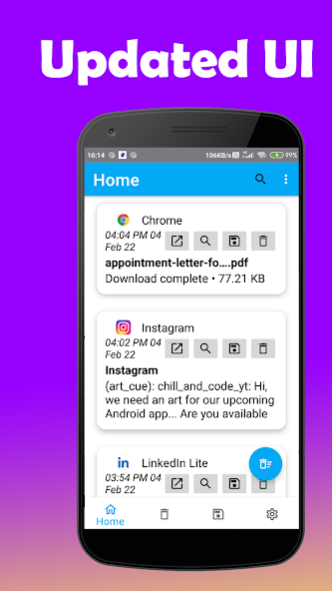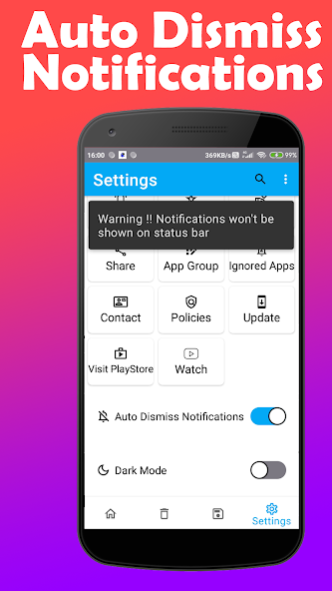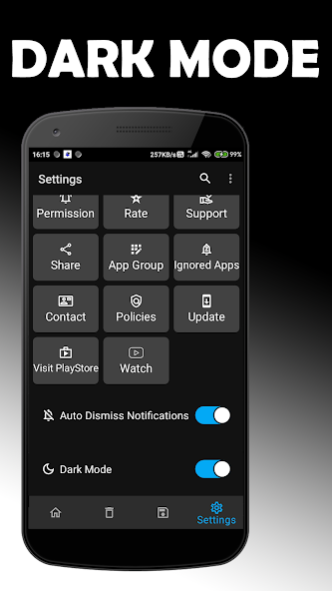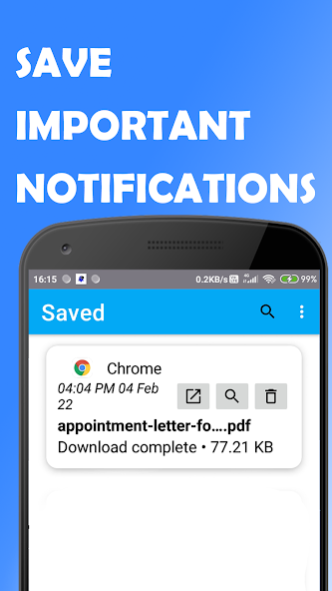Notification History Log 2.5
Free Version
Publisher Description
Have you ever imagined what happens to your Push Notification that comes from different Apps when you dismiss or clear it from notification tray?
Were you been in a situation where you accidentally removed the notification message from any if the installed App but want to read that deleted message or notification again?
Don't worry, Notification History Log is here for your rescue.
Once you install Notification History Log app, it will start tracking all the notification log and you can literally view the notification history anytime.
Once you install this app, it will start generating the notification log and you can literally view the notification history anytime.
You can easily manage, sort and view all past notifications you received after installing Notification History Log application
You can easily manage, sort and view all past notifications you received after installing Notification History Log.
The best thing about the app is Advanced History feature where you will get full control over your past notifications.
Notification History Log Features:
Entire app magic happens in Advanced History screen. You can see deleted messages and past notifications with detailed information. The powerful search will help you find any stored notification from entire notification log very easily.
All notifications are grouped based on apps to show you the timeline of notification history.
You can also add important notifications to favorites, filter past notifications, export* the notification history to the Text file or Excel file, clear notification logs and more.
Notification History Log is bundled with both light and dark themes
You can blacklist the apps to ignore them in the notification logs.
You can clear entire notification history from the Settings or you can even delete the notifications specific to single app.
Notification History App is designed to bulk manage app notification messages from the notification bar in an easy and fast way. It allows you to show important notifications and ignore annoying unnecessary notifications. Blocked messages will be hidden together in one place for later checks. In this way, you can keep the phone notification bar in a cleaner and tidy status.
Permission Details:
Notification Access: To get the notifications from notification tray and store them locally on your mobile
Storage: To export notifications in excel or text files and to create encrypted notifications backup
Important Notes to use Notification History Log:
- On devices like Oppo, Xiaomi, and Vivo, you have to enable Auto start for Notification History Log app to work fully. Also, you need to whitelist the Notification History Log app if you are using Apps which are for RAM Cleaner, battery saver or Speed booster.
- With the Notification History Log App, it is not possible to get the notifications you received before installing this app. The App will start tracking the notification log only from the time when you install and enable all the permission which are need for this Notification App.
- All your notifications are stored on your phone memory and we don't have any kind of access to your notifications or data. We respect privacy and your information is completely safe
Notification History Log app is designed to catch your device's notifications and toast messages, which pops up on your device and store them in order to browse and search them later even if they were dismissed. You can also define filters for notifications which are undesirable, so they will not be saved and will not appear in lists or search results.
Get all your notifications with this amazing Notification History Log App and give your useful feedback and suggestions in the reviews. You can also contact us at Notificationappgp@gmail.com
Android is a trademark of Google Inc. Notification History App is not endorsed by or affiliated with Google Inc.
About Notification History Log
Notification History Log is a free app for Android published in the PIMS & Calendars list of apps, part of Business.
The company that develops Notification History Log is UptoDown Apps Studio. The latest version released by its developer is 2.5. This app was rated by 1 users of our site and has an average rating of 3.5.
To install Notification History Log on your Android device, just click the green Continue To App button above to start the installation process. The app is listed on our website since 2022-06-20 and was downloaded 1,817 times. We have already checked if the download link is safe, however for your own protection we recommend that you scan the downloaded app with your antivirus. Your antivirus may detect the Notification History Log as malware as malware if the download link to com.appnotification.notificationhistorylog is broken.
How to install Notification History Log on your Android device:
- Click on the Continue To App button on our website. This will redirect you to Google Play.
- Once the Notification History Log is shown in the Google Play listing of your Android device, you can start its download and installation. Tap on the Install button located below the search bar and to the right of the app icon.
- A pop-up window with the permissions required by Notification History Log will be shown. Click on Accept to continue the process.
- Notification History Log will be downloaded onto your device, displaying a progress. Once the download completes, the installation will start and you'll get a notification after the installation is finished.